Sponsor content is created on behalf of and in collaboration with Human Element by DigitalCommerce360. Our editorial staff is not involved in the creation of the sponsored content.
The Human Element Pro Integration Module is a huge asset for merchants who run their businesses on the Epicor Prophet 21 platform, automatically syncing critical customer and product data into Adobe Commerce (Magento). If you’re a merchant looking to integrate these two systems or a manufacturer seeking a more automated distribution, you likely have a lot of questions about how company data is maintained.
How do Epicor and Adobe Commerce think about companies and customers differently? How exactly is company information synced? How can you fine-tune your integration to sync only the data you want? If you’d like answers more personal to your business, reach out. Otherwise, read on.
If integrating your ERP with your web store is a road you’ve been down before, you likely know the hurdles waiting to trip you up: manual imports and flat-file integrations can get the job done, but they can be brittle, unreliable, and liable to leave data out of sync as it changes over time. With the Pro Integration Module, Adobe Commerce directly accesses the P21 API to obtain company records—securely and on a schedule of your choosing. And P21 remains the single source of record.
How P21 companies translate to web customers
Prophet 21’s notion of customer records is centered around companies, while in a user-facing system like Adobe Commerce, the individual customer record is the “main event.” The Adobe Commerce B2B suite allows multiple customers to belong to a company, bringing in key features like individual access controls. Human Element’s Pro Integration Module intelligently connects the two systems, creating both an Adobe Commerce company and its associated “admin” customer and syncing the full details of a P21 company to each as appropriate.
But what if you have companies in your ERP you don’t want in your ecommerce system? Our default Pro Integration Module supports you through a configuration that allows us to custom-tailor the P21 field data for your web store. Similar custom configurations allow you to tailor the company address data you allow in your web store as well.
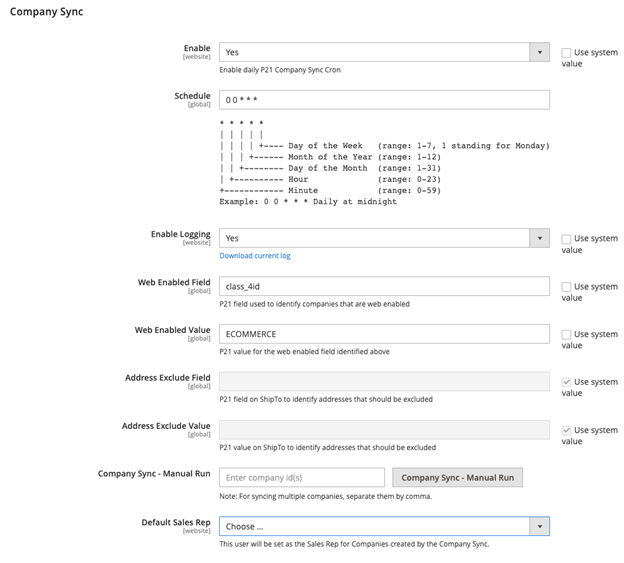
In addition to basic company information, the integration also syncs the “restriction classes” that automatically control which products in your catalog specific companies/customers are allowed to access.
Once a company’s primary “admin” customer exists in Adobe Commerce, that web user is then free to create logins for other users in the company. The Pro Integration Module makes sure that all such users maintain their association with the P21 company data.
How will this look on the front end?
Great question! When configured, the Pro Integration module will allow for B2B custom views, custom pricing based on the type of customer (e.g. low-volume wholesaler vs premium, high-volume wholesaler pricing), and which types of products you are selling. With everything set on the back end, it populates your individual Adobe Commerce sites on the front end with exactly the product selection and pricing B2B merchants require.
Your custom B2B integration workflow
Here’s a birds-eye view of the Pro Integration Module process:
- On a schedule, we query recently updated P21 companies, filtering on your configuration for the “ ecommerce-enabled” field.
- For each company record, we access the P21 Customer Entity API for full details.
- We create or update an Adobe Commerce company record with appropriate data. You choose which web sales rep is associated with companies created by the sync.
- We then create or update an Adobe Commerce customer record with details like addresses and product “restriction classes,” and we associate that customer as the company’s “admin” user.
- Another scheduled process compares each Adobe Commerce company to those that are marked “ ecommerce enabled” in P21, enabling or disabling those companies accordingly.
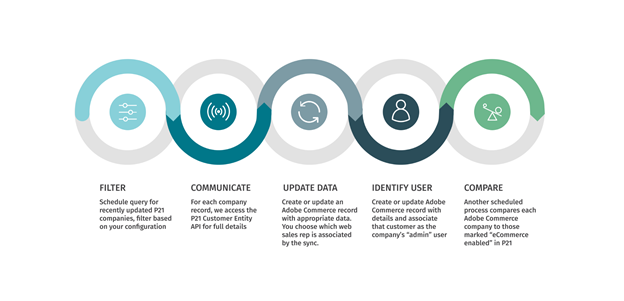
Configure it and forget it
This process runs seamlessly as day-to-day operations take place without the need for constant adjustments and moves businesses towards full automation and hands-off design. Companies/customers are updated, added, enabled/disabled, and kept in sync with your Epicor Prophet 21 ERP system. No need to manually enter or pull data, adjust, or re-run any programs unless you want to.
Easy, right? That’s the point.
The P21 Integration requires the Adobe Commerce B2B suite, as every business is different and custom development is a part of this unique Epicor-Adobe Commerce service. The Human Element Pro Integration Module can be purchased alongside Human Element’s Adobe Commerce B2B Packages to create a complete end-to-end ecommerce solution. These bespoke integrations can be completed in as little as 8-10 weeks.
Contact us to schedule a demo and see how it works!
Favorite