
Ron Dod, CEO, Visiture
Thinking about search engine optimization should be a focal point of any new website transition or design project for online retailers. Organic search engine traffic is a vital component of customer acquisition but, unfortunately, the vast majority of retailers go in blind with their new website redesign or re-platform project due to a lack of understanding how to optimize for search engines.
This doesn’t have to be the case.
Below are some key points and tactics you can use to optimize your website when transitioning to a new platform or redoing your website’s design.
Focus on Usability Signals
It is well-documented that usability signals can very much impact your organic search engine rankings. Recently I performed a short study on one retailer, Fashion Nova, which rose to dominance in Google’s search algorithm. They ranked on the first page for keyword phrases such as “jeans” in just a year and a half. Their only two advantages over everyone else in their space was a low bounce rate and 6.3 million Instagram followers.
Google does not crawl social media platforms for a ranking signal, but it does see how someone interacts with your content post-click. If that user leaves your content immediately after a click in Google’s search results, Google will think it did not do its job serving relevant and accurate search results and give you a negative score. It is imperative we focus on what happens when a user comes to us after a Google search engine click.
During the redesign phase (if applicable) you want to use usability tools such as Hotjar to understand how users interact with your content after clicking from a search engine. Drastically altering content—such as adding full-screen pop-ups right when they enter the site—can hurt your usability metrics. You want to work with your website design partner or internal website design teams give users the best content possible as quickly as possible to minimize quick bounces from your site.
301 Redirect Backlinks
A 301 redirect map (an Excel sheet of all old URLs and where they should be 301 redirected to) is critical for any new website transition to a new platform if you are changing your URL structure. If you do not 301 redirect old URLs that contain backlinks pointing to them, then the backlink’s authority will drop off from the page—and then the page could lose rankings in Google.
It is critical to create a 301-redirect map, but many online retailers make a misstep in that regard. They only 301 redirect what they consider to be important pages—pages which rank high in Google—or use their current website structure to perform 301 redirects. However, with this strategy, you are not looking at any backlinks that could be linked to attribute pages or other pages that have canonical tags on them.
It is important to identify your backlink profile and 301 redirect all old URLs that contain backlinks pointing to them. This can easily be done by using tools such as Ahrefs, Google Webmaster Tools, or Majestic SEO.
Using Ahrefs, we can export all of our backlinks and then make sure all URLs will be 301 redirected to their new destination once you move websites. This will catch all of those links that may be linked to URLs which were not “main pages” in your sitemap or from other resources where you are compiling your URLs.
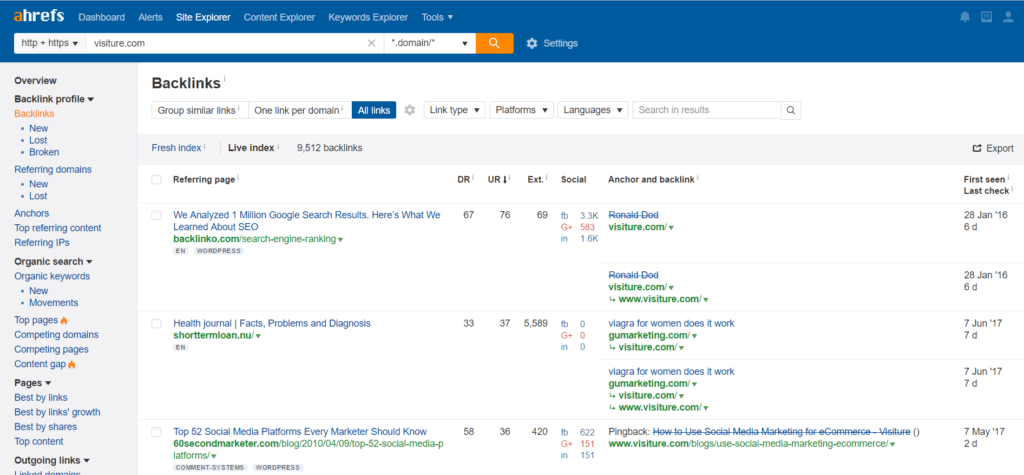
Categorization Optimization
During a website transition, many times online retailers look to consolidate, cut down, or add categories. This is a critical time to look at SEO because this can cause many SEO-related problems. First off, any links that are on your navigational bar share in your link authority. If you remove a category from your navigational bar, that category page will lose authority and, most likely, fall in Google’s search engine ranking positions for its main keyword phrases.
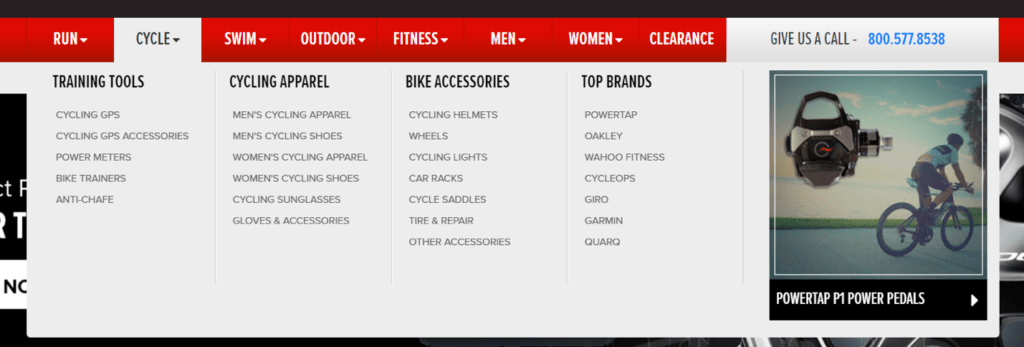
Before deleting any categories or merging them, check Google Analytics first to make sure they are not receiving any significant traffic just from organic search engines. You can segment this in Google Analytics by going to Acquisition -> Channels -> Organic Search -> Landing Pages. From there you can see if those category pages produce any traffic from search engines. If not, then they most likely do not rank for any significant keyword phrases and are fine to remove.
To see what categories to add, you can use SEMRush to see what you rank for currently, but not high enough to get significant search engine traffic. This is what we call matching the searcher intent to the page. If they search for “Garmin watches” and you do not have any Garmin watches on your page, then you are not matching the searcher’s intent.
It is also good to understand what keyword phrases to target on your category pages. Using the same example, if you do have Garmin watches on your category page, then it might make sense to optimize that page for the keyword phrase “Garmin Watches.”
In the example below, I sorted by keywords with a higher volume of 500 searches a month and a position greater than 10 (page two in Google and higher).
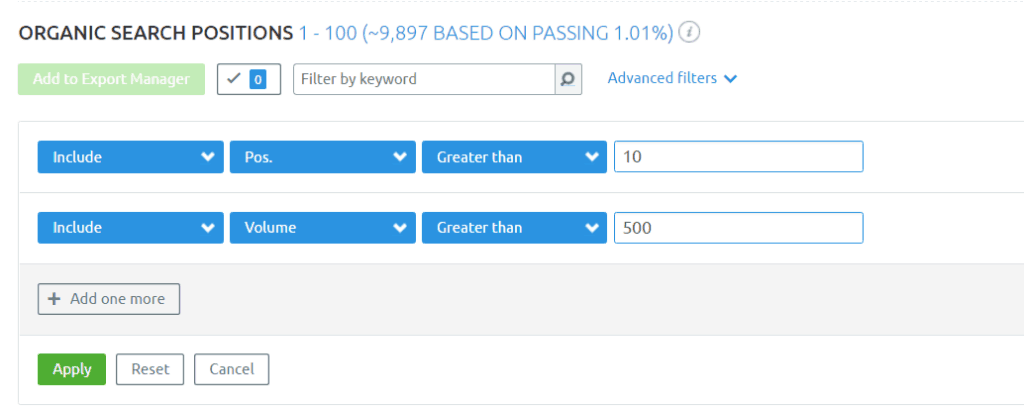
From here, I can go through each of these keyword phrases, delete ones my products rank for, and look for opportunities to expand my categories or change the keyword focus on my categories.
Using the same example above, if I rank on page two for “Garmin watches” (not top-ten quality in Google) and my running watches category pages ranks for the same keyword phrase, (Garmin watches), I could either optimize that category page for the keyword phrase “Garmin watches” or I could create a separate category page dedicated to “Garmin watches.”
Be Careful of Deleting URLs and Content
One error that many online retailers make with a new website is the desire to “start fresh” with their website project and remove the “clutter.” The issue here is that a lot of times this can mean a decrease in rankings, traffic, and revenue when deleting URLs or deleting content from their pages.
Content on pages such as category pages could have been the reason the page was ranking highly in Google in the first place. Deleting URLs such as old blogs or resource pages could drop rankings those pages ranked for and hurt the online retailer with less traffic and revenue.
Before deleting URLs, make sure they do not rank for keyword phrases using an SEO tool such as SEMRush and make sure the page is not receiving traffic from organic search engines in Google Analytics or Google Webmaster Tools.
Before removing content from pages such as category pages, be sure to test first. You can test removing content from 5-10 pages first, making sure there is no drop in traffic or rankings, and then remove the rest after the website migration.
A better idea would be to wait for the new website to go live, and then test it post-launch, which would mean moving the content to the new website and then optimizing post-launch. One mistake I have seen an online retailer make was to remove their H1 tags and body content below their products during their website transition. Once we identified that was the issue, we placed the content back, and their search engine rankings recovered.
The last item to look at is your interlinking. If you remove interlinks in the content or remove links on your footer or navigational bar, it could also give more risk to your site once you transition to the new site because they share in the link authority.
One example that I see online retailers do a lot is moving their blog link from their top-level navigation to their footer navigation. The footer navigational bar has a lot less weight when it comes to link authority, so that can hurt blog content in the rankings due to less link authority.
Maintain Basic On-Page SEO Best Practices
Many online retailers assume their search engine rankings will maintain once they transition, and they do not take best on-page SEO practices into account. This can be a fatal error regarding maintaining search engine rankings through a transition.
When performing a migration, it is a best practice to fully audit both the new site and the old site to identify any potential issues or errors that could crop up on the new site. All pages should have well-written meta titles and descriptions, H1 tags and body content. All thin content pages should have canonical tags. For more SEO on page factors to look for, review this study produced by Ahrefs.
Carry Over Past SEO Work
The last key recommendation is to look at past SEO initiatives, to make sure you do not delete or undo past SEO work with the migration. This can be from not updating the robots.txt file, not including old 301 redirects in the new map, and more. Be sure to keep a change log of all changes from past SEO initiatives to make sure you do not undo past efforts that have positively impacted the past website versions.
Conclusion
Organic search engine rankings have, and will be for the foreseeable future, an important part of the customer acquisition channel for online retailers. It is important, as we transition website versions—which will undoubtedly happen multiple times throughout our careers—we optimize our transition for organic search engines and not only try to maintain but gain organic search engine rankings.
Visiture is a search marketing agency that primarily serves midsized e-commerce companies.